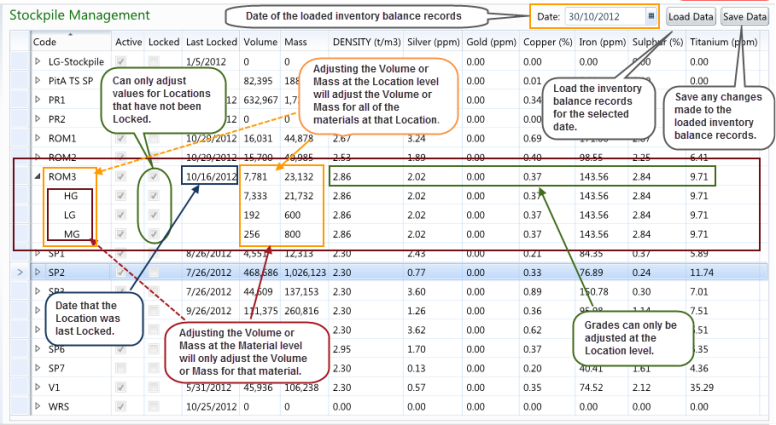
The image below outlines the basic layout of the MiiNT Stock Management Interface.
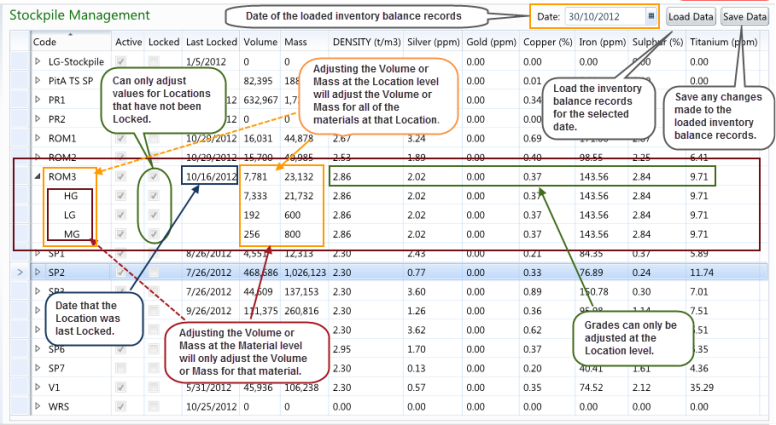
The Stock Management Page Interface contains the following actions:
| Actions | Description |
|---|---|
|
|
Use to select the date to retrieve the stock balance records for. |
|
|
Will load the stock balance data for the selected date. |
|
|
Will save the stock balance records including any changes. |
The table below contains description of the fields in the Stocks Management Page Interface.
| Fields | Description |
|---|---|
|
Location > Material |
List of Stock Locations, that can be expanded to display the stock balances by material at that location. |
|
Active |
Select this to make the stock location active. Note: Only active stock locations will be available for data entry. |
|
Locked |
Select this to lock the stock location from further adjustments. Stock positions prior to this date will also be locked. Note: Once the stock balance volumes have been adjusted with survey volumes and the grades overridden with sample data the stock should be locked to stop any further balance adjustments. A stock location can be unlocked at any time in order to recalculate stock balances from the previous locked date. Note: Only stocks which are not ‘locked’ can be adjusted. |
|
Last Locked |
|
|
Volume |
Enter adjusting survey Volume. Note: The Volume balances can be adjusted at either the Location level or at the individual Location > Material levels. |
|
Mass |
Enter adjusting survey Mass. Note: The Mass balances can be adjusted at either the Location level or at the individual Location > Material levels. |
|
Location Attributes |
|
|
Density (t/m3) |
Enter adjusting sample Density grade data. Note: The Density attribute can only be adjusted at the Location level. |
|
Grade (Measurement) |
Enter adjusting sample grade data. For example: The grade could be Silver with a measurement of parts per million. Note: The Grade attributes can only be adjusted at the Location level. |